Light Weight Vibrometer (SVIB1)
Light Weight Vibrometer is a rugged device for measuring sound and vibration caused due to environmental factors or man-made explosions,
for e.g. in Mines. It is a Class-1 device that boasts of versatile software applications to measure and record the Blast/Environment sound and vibration monitoring and analysis on the portable rugged system.
This data can be exported for post-processing and regression analysis. The summary of saved Result files can be printed using Dot Matrix Printer.
GPS Data of measurement location can be set manually or automatically.
Light Weight Vibrometer comes with 4GB Memory card , it can save 90000 event files of 1 sec.
The battery status of Light Weight Vibrometer can lost upto 10 days(With Continious Recording).
SVIB1 is based on Smart phone technology with versatile application software to measure the Blast/Environment Vibration & Sound monitoring and analysis on the portable rugged system.

Applications
- Blast Monitoring
- Pile Driving
- Construction Field
- Bridge Monitoring
- Power Plant Monitoring
- Building Vibration Monitoring
| Blast Vibration & Sound Measurement | Environmental Vibration & Sound Measurement |
|---|---|
|
|
| Common Parameters | Remote Auto Measurement |
|---|---|
|
|
Technical Specifications
- Vibration Features
- System Specifications
- Vibration Software
- How to use
- User Manual
- Downloads
Vibration Features
- Measurement of Vibration with respect of peak particle velocity in various directions,
4 Channel system (3 CH Vibration & 1CH Sound). - Vibration Measurement by JIS C 1510(dBV)
- Vibration Measurement by DIN4150
- Vibration Measurement by DGMS
- Simultaneously 3-Axis Vibration Level & Sound Level Display
- Simultaneously Multi-Processing & Display
- Vibration & Sound measurement by Trigger Level of Vibration Level
- LTE/USB Communication with PC Software
- 3.5" 240 X 320 TFT-LCD + TSP Touch Screen
- Long term Data storage (4GB SD Memory card)
- Report and Post Processing & Analysis(Trace & FFT) Software on PC
- Check the Saved Result Data and Measurement Setup by SVIB1 on PC
- Measured data to convert to Trace, Octave, FFT graph on PC
- Printer to take Summary of Saved Result files
- Manual / Automatic GPS Location
System Specifications
Main Specifications
| Operating System | WinCE 5.0 for Device, Windows 7 & higher (32 bit & 64 bit) for PC | Communication | Serial, LTE/USB Communication with PC |
|---|---|---|---|
| CPU | PXA320 (860MHz) | USB Interface | 1 Host, 1 Device |
| LCD | 3.5" TFT-LCD +TSP | Power | 5V, 3A |
| Flash memory | NAND 128MB | International protection | IP64 |
| System Memory | DDR SDRAM 128MB | Operating temperature | -40℃~ 85℃ (-4℉ ~ 121℉) |
| External memory slot | SD/MMC Slot | Weight | 600g ( without accessories) Ultra-Light weight |
| Humidity | 5% ~ 95% Non-condensing |
DAQ Specifications
| A/D Converter | 16 Bit |
|---|---|
| Input Channel | 4channel(3ch for Vibration and 1ch for Sound) |
| Sensor Type | MEMS & IEPE, Vibration ± 2.5g full scale |
| Sampling Frequency | Vibration : 1.2kHz for each channel / Sound : 16kHz |
| Input Range | ±5V(peak) |
| Dynamic Range | Sound : 80~148 dB(50mV/Pa) Vibration : 37~146 dB(±2.5g Full Scale), 46~156 dB(±6g Full Scale) |
| Frequency Range | Vibration : 0.5 ~ 500Hz(3dB) / Sound : 5 ~ 8000 Hz(3dB), Microphone Assembly with 2 meter cable, Specification Range: 80 to 148 dB with Liner weighting |
| Signal to Noise Ratio | ±120dB |
Vibration Software
The user can store the measured data in SD card to do the post processing, analysis and report on PC. The user can get the report by JIS C1510 and DIN 4150 / DGMS with
this post processing software.
Remote Auto Measurement
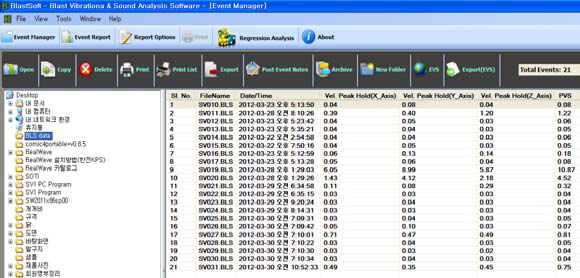
Event Lists on Pc
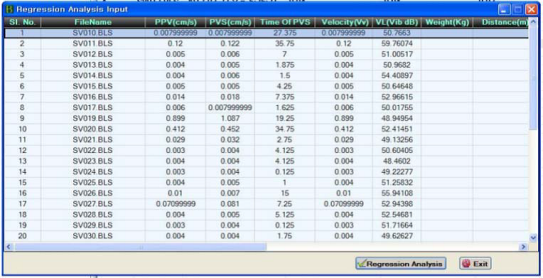
Regression Analysis
Analysis & Report Software
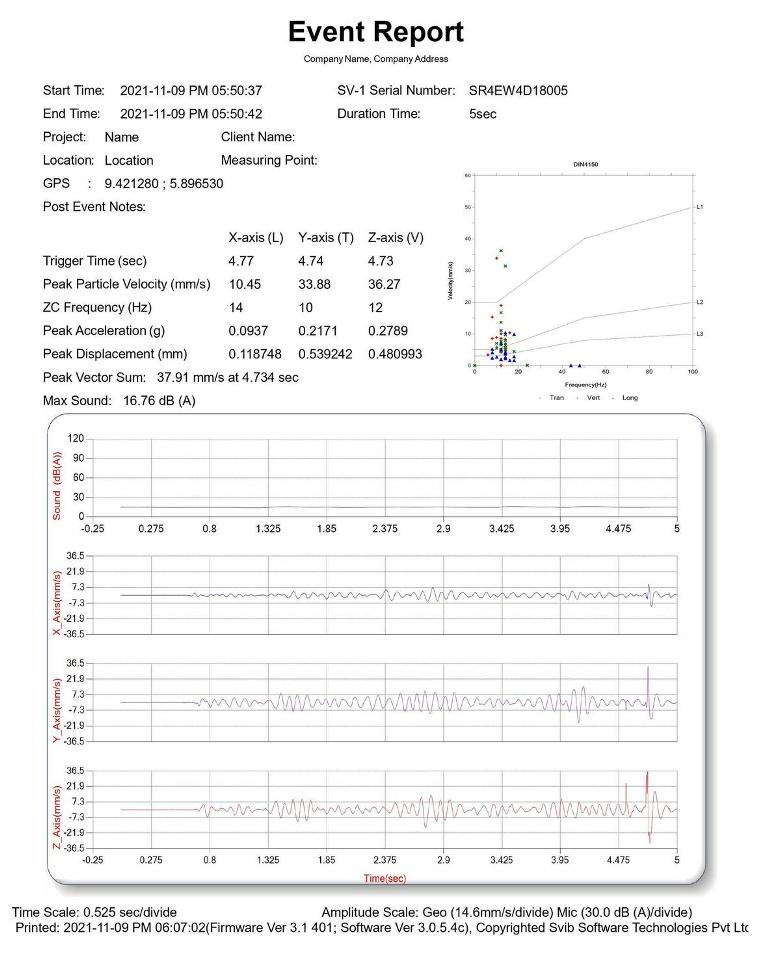 Time Data, Result data and DIN 4150
Time Data, Result data and DIN 4150
How to use
Light Weight Vibrometer : How to use SVIB1 and PC software
Here is Youtube link: https://www.youtube.com/watch?v=Pc8bRdPPLto&feature=youtu.be
In this video, you will learn how to measure vibration & Sound,to check vibration level and take a reading of a Vibration & Sound with the SVIb1 in 5 easy steps.
- Setup the SVIB1 at suitable place from were Measurment can be done.
- Check the setting in the device and make changes as per your requirement.
- After setting device, now you can measure and record the sound & vibration Data.
- When recording completed next step is report printing by Pc Software.
- Finally Pc software training.
LinkedIn: https://www.linkedin.com/company/svib-software-technologies/
Twitter: https://twitter.com/svibtech/
Facebook: https://www.facebook.com/svibtech.net/
Instagram: https://www.instagram.com/svib_software_technologies/
YouTube: https://www.youtube.com/channel/UC5f7NT15R5A320olOYO0hZQ/
We hope, you would find this interesting, and we shall be glad to hear from you for any of your requirements.
User Manual
Downloads
| Documentation | PC Software |
|---|---|
| User Manual | PC Software User Manual |